HTML5 Semantic Tags: HTML5 introduced semantic tags to make web pages more readable for developers and browsers while improving SEO and accessibility. Unlike generic <div> tags, semantic elements like <header>, <nav>, and <section> describe the purpose of the content they enclose. In this tutorial, you’ll learn how to use these tags effectively with a practical example.
Table of Contents
Why Use HTML5 Semantic Tags?
Semantic HTML5 tags:
- Improve SEO by helping search engines understand your content.
- Enhance accessibility for screen readers and assistive technologies.
- Make code cleaner and easier to maintain.
Let’s explore the three key tags: <header>, <nav>, and <section>.
1. The <header> Tag
The <header> element represents introductory content, typically placed at the top of a page or section. It often contains:
- Logos
- Page titles
- Navigation menus (though major navigation uses
<nav>)
Example:
<header>
<h1>My Awesome Blog</h1>
<p>Welcome to my corner of the internet!</p>
</header>output
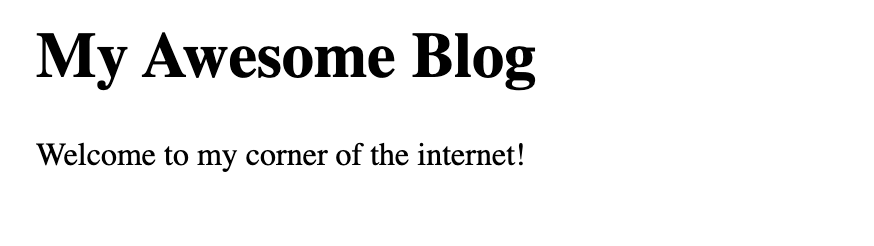
Key Notes:
- A page can have multiple
<header>elements (e.g., one for the page, another for a blog post). - Don’t confuse it with the
<head>tag (used for metadata).
2. The <nav> Tag
The <nav> element defines a navigation block, such as:
- Main menus
- Table of contents
- Sidebar links
Example:
<nav>
<ul>
<li><a href="#home">Home</a></li>
<li><a href="#articles">Articles</a></li>
<li><a href="#contact">Contact</a></li>
</ul>
</nav>Best Practices:
- Use
<nav>only for primary navigation (not all links). - Pair it with
<ul>or<ol>for list-based menus.
3. The <section> Tag
The <section> tag groups thematic content that deserves a heading. Use it for:
- Chapters
- Product features
- News categories
Example:
<section>
<h2>Latest Tech News</h2>
<p>Discover the newest innovations in AI and robotics...</p>
</section>Pro Tip:
- If the content is standalone (like a blog post), use
<article>instead.
Complete Example: Building a Blog Layout
Let’s combine all three tags into a structured webpage:
<!DOCTYPE html>
<html lang="en">
<head>
<meta charset="UTF-8">
<title>Semantic HTML5 Blog Example</title>
</head>
<body>
<!-- Header Section -->
<header>
<h1>Tech Insights Blog</h1>
<p>Your guide to the future of technology.</p>
</header>
<!-- Navigation Menu -->
<nav>
<ul>
<li><a href="#home">Home</a></li>
<li><a href="#trends">Trends</a></li>
<li><a href="#reviews">Reviews</a></li>
</ul>
</nav>
<!-- Main Content Sections -->
<section>
<h2>Latest Articles</h2>
<article>
<h3>AI in Healthcare</h3>
<p>How artificial intelligence is revolutionizing medicine...</p>
</article>
<article>
<h3>Quantum Computing Breakthroughs</h3>
<p>Exploring the race for quantum supremacy...</p>
</article>
</section>
<footer>
<p>© 2023 Tech Insights Blog. All rights reserved.</p>
</footer>
</body>
</html>Output Result
Tech Insights Blog
Your guide to the future of technology.
Latest Articles
AI in Healthcare
How artificial intelligence is revolutionizing medicine…
Quantum Computing Breakthroughs
Exploring the race for quantum supremacy…
Key Takeaways
<header>: Use for introductory content (site title, logo).<nav>: Reserve for major navigation links.<section>: Group related content with a heading.
SEO Optimization Tips
- Use keywords in headings inside semantic tags (e.g., “Latest Tech News” in
<section>). - Add ARIA labels for accessibility:
<nav aria-label="Main Navigation">...</nav>- Avoid nesting
<header>,<nav>, or<section>unnecessarily.
By using semantic tags correctly, you’ll create cleaner, SEO-friendly, and accessible websites.
Read More Tutorials
- Hyperlinks: A Beginner’s Guide to Linking Pages Internally and Externally
- HTML Attributes: A Complete Guide for Beginners
- HTML Tags: Mastering Headings, Paragraphs, and Links for Beginners
- What is HTML? Understanding the Basic Structure for Beginners
- Mastering HTML Tables: The Ultimate Guide for Students